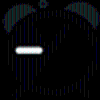Set a timer to count down years, months, weeks, days, hours or minutes any time
Set a timer to count down years, months, weeks, days, hours or minutes any time
Vote: (40 votes)
Program license: Free
Developer: Comfort Software Group
Version: 5.2
Works under: Windows
Vote:
Program license
(40 votes)
Free
Developer
Version
Comfort Software Group
5.2
Works under:
Windows
Pros
- Alarms and countdowns
- Supports MP3 files
- Portable
Cons
- No countdown pause
Free Countdown Timer lets users manage multiple alarms and countdown timers.
As the name suggests, Free Countdown Timer by Comfort Software Group is free to download and use. This is a simple program that achieves what it sets out to do well. It gives you all the tools needed to create alarms and countdowns, and there is theoretically no limit to the number of alarms and countdowns that you can have running concurrently.
The main Free Countdown Timer user commands are Add, Edit, Delete and Clone. Add lets you create a new alarm or countdown that is either a one-time or persistent event. Edit lets you change the settings for an alarm. Delete removes an existing alarm, and clone lets you create a copy of an alarm so that you do not have to configure all of the settings again.
Free Countdown Timer is portable, which means that it does not require installation and can be executed from a USB flash drive, for instance. When an alarm is triggered or a countdown finishes, the program can even wake up the PC and display from sleep mode so that you hear the alert.
Free Countdown Timer can use Windows sounds for its alerts. In fact, Windows has a number of alarm sound built into the operating system that work well. The volume level for an alarm can be set individually for each alarm and countdown. You can also use MP3 files—whether they are small bites or entire songs—and assign them to particular alarms. Picture an alarm that plays Auld Lang Syne at midnight on New Year’s Eve or an alarm that wakes you to your favorite song.
Comfort Software Group first released Free Countdown Timer for Windows 2000 and has not updated the user interface since, and it shows. Still, the functionality is what is important here. Most of your use of this program will not be staring at the UI. The one notable feature oversight is the ability to pause countdowns, which is a much-requested feature that will seemingly never arrive.
Pros
- Alarms and countdowns
- Supports MP3 files
- Portable
Cons
- No countdown pause